Summary
With Keychron regularly releasing magnetic switch variants of its keyboards, it was only a matter of time until the Lemokey P1 Pro—my personal favorite—got its due. This came in the form of theLemokey P1 HE, and while it’s great, it has lost some of its mechanical sibling’s soul due to a homogenized aesthetic.
Lemokey P1 HE
A magnetic tenkeyless gaming keyboard with shine-through keycaps, a volume dial, and software-enabled gaming features such as rapid trigger and snap action.
Price and Availability
The Lemokey P1 HE retails for $169.00 and comes in two variants: with shine-through keycaps (available in black and white) and without (black only).
Included in the box are a USB-A to USB-C cable, USB-A 2.4 GHz receiver, an adapter to attach the receiver to the cable, tools (a screwdriver, hex key, and combined keycap and switch puller), and a replacement ESC keycap. The version without shine-through keycaps comes with a larger set of replacements.
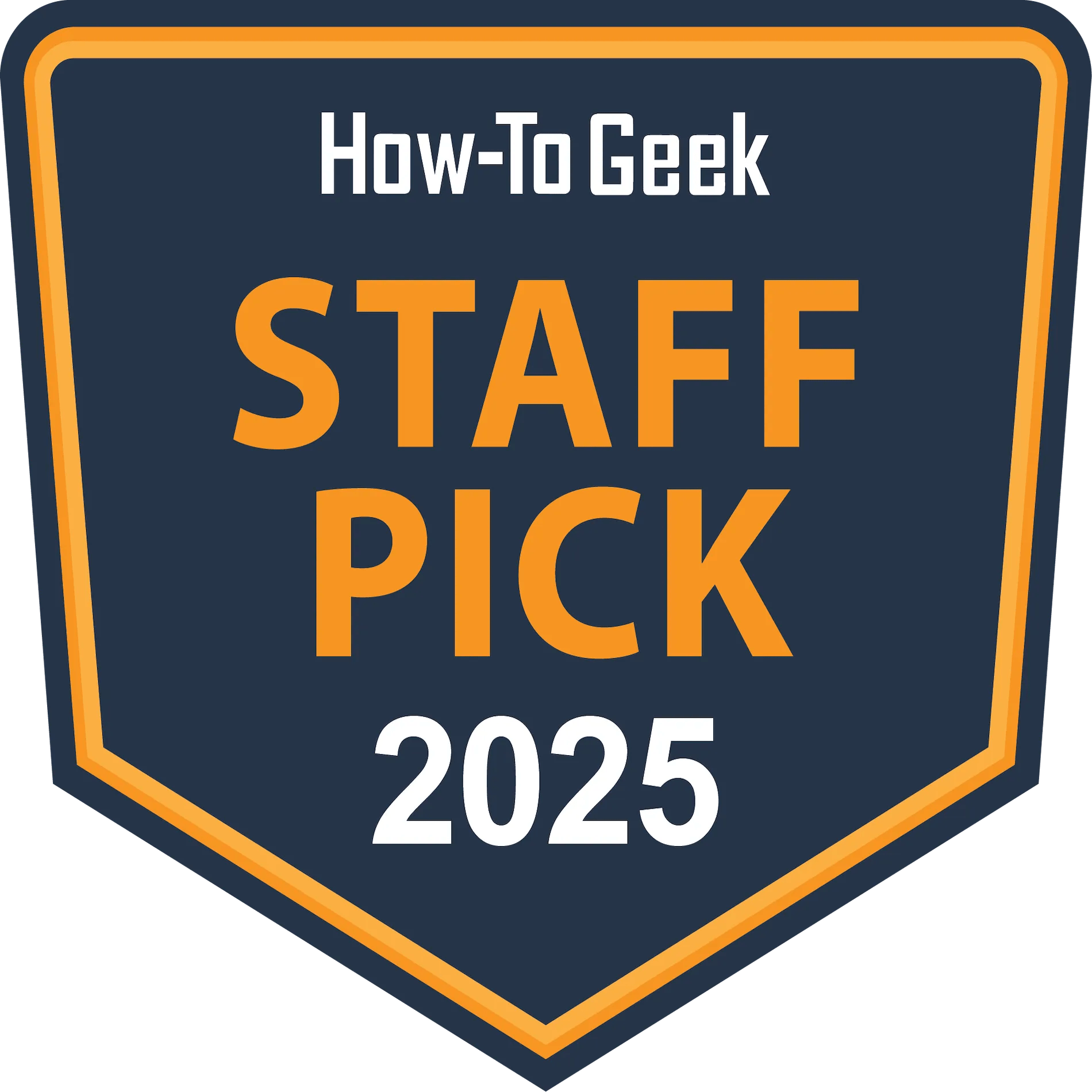
Same Great Form-Factor, but the Pizzazz Is Gone
I wasextremely excited about the P1 HEafter its CES 2025 announcement. Its mechanical forebearer, theP1 Pro, is my current keyboard of choice thanks to its comfortable typing angle and uniquely gorgeous aluminum body. I also lovedKeychron’s Gateron Double-Rail Magnetic Nebula Switchesfor their smooth feel and gameplay potential when I reviewed them in theK2 HE, but that keyboard was a little cramped for my big hands. This left me yearning for exactly the best of both worlds that the P1 HE provides.
Functionally, everything I hoped for is here. The P1 HE retains the P1 Pro’s spacioustenkeylesscase, with the same reliable double-shot Cherry profile PBT keycaps and certifiably analog reprogrammable dial. Plus, as much as I love the weightytactile banana switchesin my P1 Pro, Keychron’s linear magnetic switches are more practical for gaming with roughly two-thirds the start force.

However, the P1 Pro had a visual design X factor that elevated it above similarly functional competition for me. Its CNC-machined aluminum body pops off the desk with its sheen of retrofuturism. In a sea ofgaming keyboardsthat are visually indistinguishable, I value this highly.
Unfortunately, the P1 HE discarded this defining aesthetic for Keychron’s standard-issue full metal case. The make and build are still of a high quality, but there’s nothing exciting about it. This is meant to blend into a black or white color-coordinated gaming setup without bringing attention to itself, but ultimately results in a lack of flair to differentiate it from similar keyboards.

Some people will be unperturbed or even happy about this homogenization, but it’s all about context here. The Lemokey branding has been synonymous with these CNC aluminum cases to this point, so by changing this the brand loses value. When the older, cheaper P1 feels more premium than the new one, it feels like Keychron’s gaming keyboards are regressing. It’s not entirely dissimilar to how I felt about theLemokey L4, except at least the P1 HE isn’t dropping any functionality.
On a similar note, the P1 HE’s RGB lighting feels like one step forward and one step back. The shine-through keycaps are impressively illuminated, but because that backlighting doesn’t spread throughout the case, it leaves jarring black gaps between keys. The P1 Pro wasn’t an RGB showcase either, but at least it felt more cohesive. This said, I do think the shine-through keycaps win out for the functionality of backlighting.

Keychron Magnetic Switches Are Still Winners
Keychron’s magnetic switches are some of the best around, and that doesn’t change here. If anything, they feel better than ever thanks to the fantastic sound dampening of the P1 HE’sgasket mount. Every stroke makes a satisfying soft thud, including the space bar. I’d go as far as to say it’s one of the most sublime spare bars I’ve used in a sea of underwhelming ones.
To sweeten the pot, Keychron allows you to hot-swap between any of its three Gateron Double-Rail Magnetic Switch variants. While hot swapping doesn’t extend to mechanical switches, few magnetic keyboards support more than one model of switch. I do wish that Keychron offered a choice of pre-installed switches at checkout, though. If you want a switch with more or less force, you’ll need to pay an extra $35 for a set and feel comfortable with disassembly.

All the Connectivity You Need
The three modes of connectivity most modern wireless keyboards offer are here:2.4 GHzwith a polling rate of 1,000 Hz, Bluetooth 5.2 with three on-board profiles, and wired. A switch on the back lets you swap between these, and they all work without a hitch.
While a maximum 1,000 Hz polling rate may sound like a bummer in the wake of most high-end gaming keyboards offering 4K or 8K caps, the truth is that these arecompletely useless CPU power suckers for most people. I’m glad Keychron decided to keep prices down by not piling on excess.

As far as battery life is concerned, you’ll get about a week of moderate use with RGB on before you need to charge. Turn off RGB and that increases exponentially. It’s pretty standard fare for a wireless keyboard, and pretty good mileage for a 4,000 mAh battery. If this isn’t enough for you, the tools that come with the keyboard allow you to disassemble it and swap in your own.
Should You Buy the Lemokey P1 HE?
The P1 design and magnetic switches are a pretty fierce combo, making theLemokey P1 HEone of the best 75% magnetic options on the market. Its $169.00 price point is pretty competitive among high-end magnetic gaming keyboards, too. However, if you’re not set on buying a magnetic keyboard, the mechanicalLemokey P1 Prois essentially the same thing in a more premium case for $40 less.

