Quick Links
Summary
While HP has never been known as a gaming powerhouse, its PC gaming sub-brand known as Omen has been on the market since 2016, building off the company’s acquisition of luxury PC brand, VoodooPC. More recently, in 2021, HP acquired Kingston’s gaming division for computer peripherals, HyperX. If it’s not already clear that HP is serious about the PC gaming space, theirHP Omen Transcend 16-inchlaptop is yet another key indicator.
One of the first things you’ll notice about theHP Omen Transcend 16-inchis that while it’s also available in a standard black color, the ceramic white coloring of the review model is a stand-out. This look may not be for everyone, but it’s still genuinely refreshing to see a gaming laptop in something other than black.
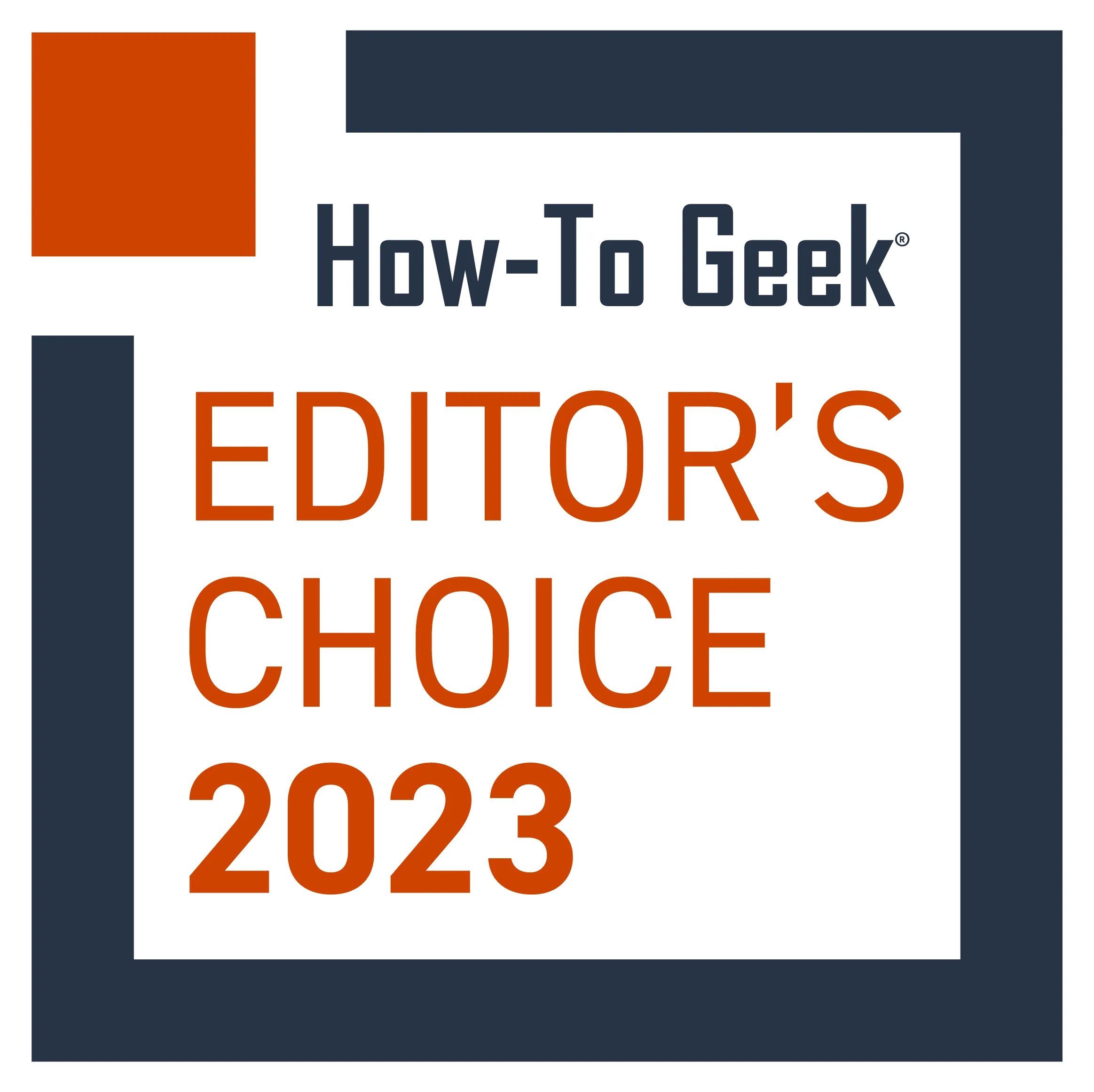
Looks are one thing, but with a gaming laptop, what really matters is the performance. The specs are all there on paper, but how does this distinctive-looking gaming laptop deliver in practice? Let’s find out.
HP Omen Transcend 16
The HP Omen Transcend 16" handles demanding games along with its solid battery life and thermal regulation.
Design: The Style is More Than All White
It’s a fairly slim laptop considering the specs and screen size. With the lid closed, it’s 0.78in (19.8mm) deep with a width of 14.04in (356.6mm), and a depth of 10.59in (268.99mm). It’s bottom-heavy and not particularly well-balanced for carrying around when opened, but again, with an approximate weight of 4.62lbs (2.09 kg), expectations shouldn’t be the same as a laptop in the thin, light, and relatively underpowered category.
On the right side of the laptop is an airflow vent and a USB SuperSpeed port with HP Sleep and Charge that allows for charging an external device even when the computer is off. On the left side of the laptop is another airflow vent, two USB Type-C power connectors and Thunderbolt ports with HP Sleep and Charge and DisplayPort output, and a 3.5mm audio-out (headphone) and audio-in (microphone) combo jack.

On the rear of the laptop are two airflow vents, a power connector for the included AC adapter, AC adapter and battery light, two RJ-45 network jack/status lights, a full-size HDMI port, and a full-size USB SuperSpeed port. The AC adapter and battery light turn white when the AC adapter is connected and the battery is fully charged, blinks amber when the AC adapter is disconnected and the battery level is low, stays amber when the AC adapter is connected and the battery is charging, and stays off when the battery is not charging. The two RJ-45 network jack/status lights turn white when the network is connected and amber when activity occurs on the network.
At the top of the display is an ambient light sensor that automatically adjusts brightness, two camera lights to indicate when either of the cameras is in use, two internal microphones, two cameras, and a camera privacy cover.

The HP Omen Transcend 16-inch comes with Windows 11 Home. The most important software included for customizing the laptop is HP’sOMEN Gaming Hub. With the software, you can monitor the computer’s status and performance, adjust voltages, change keyboard lighting effects, adjust performance options, configure macro keys, switch graphics modes, and more.
Hardware and Battery Life
The HP Omen Transcend 16-inch is powered by an Intel 13th Gen Intel Core i9-13900HX, which was announced in early 2023 and is part of the Raptor Lake series. The processor goes up to 5.4GHz with Intel Turbo Boost Technology and has 36MB cache, 24 cores, and 32 threads. It’s capable of supporting the maximum speed of the included RAM.
Included memory is 16GB of DDR5 5600 mHz RAM, with 8GB populated in each of the two available memory slots. Storage is a 1TB PCIe Gen4 NVMe TLC M.2 SSD. There’s no microSD card slot or second M.2 slot for additional storage, but the existing drive is replaceable for those so inclined.

Intel’sAdvanced Optimusis used to automatically select between the low-power, low-performance integrated graphics and the powerful, power-hungry discrete NVIDIA GeForce RTX 4070 GPU with 8GB of RAM, which is in the mid-range ofthe RTX 40 series. For regular usage, it makes sense to let Advanced Optimus automatically select, but you may always manually set the system to only use the NVIDIA GPU or the integrated graphics (Optimus) and never switch. The latter is particularly useful if you don’t want the fan to make a lot of noise, or you’re using the laptop on battery for non-gaming purposes and want to minimize power drain at the expense of some performance.
HP rates the battery life of the Omen Transcend 16-inch at 5 to 6 hours. The 6-cell, 97Wh Li-ion polymer battery can max out to just over 7 hours with solely video playback at a reduced screen brightness, but for gaming purposes, expect well under the 5-hour minimum. My own testing confirms this range. While the Omen Transcend 16-inch doesn’t feature killer battery life, it’s certainly respectable for a gaming laptop.

Using the included 230 W smart AC power adapter, the battery can be charged to 50% capacity in just 30 minutes. After the 30-minute mark, battery charging speed returns to normal.
The Omen Transcend 16-inch supports up to a 130WTGP, or Thermal Design Power (aka, Profile). This allows the NVIDIA GeForce RTX 4070 GPU to work at its full potential without the laptop overheating. Of course, when the GPU is under load, the laptop’s fan does audibly kick in, but it’s on the quieter side compared to other gaming laptops I’ve looked at.

Connecting the HP Omen Transcend 16-inch over Wi-Fi to myeero Pro 6EWi-Fi 6 network gigabit connection gave surprising results. With the laptop’s Intel Wi-Fi 6E AX211 (2x2) hardware I consistently averaged over 850Mbps download speeds with sub-20 ms pings, making it easily one of the fastest wireless devices I’ve ever tested on my network. Combined with the addition of an integrated 10/100/1000 GbE RJ-45 network jack, competitive online gaming is definitely a strength for this system no matter how you choose to connect.
Display and Sound
The HP Omen Transcend 16-inch has a niceIPS displaywith good clarity, viewing angles, and color saturation. However, despite the marketing promise otherwise, the display surface does pick up some noticeable glare. As such, in brighter environments, you’ll likely have to make use of the display hinge, which, to its credit, goes back to nearly parallel with the laptop body.
Unfortunately, even with the quality of the display and its adjustability, there are also generous bezels all around, with approximately .39in (1cm) at the top, .19in (.5cm) at the sides, and a whopping .98in (2.5cm) at the bottom. This makes the display seem far less impressive than the one found on laptops with minimal bezels on the top and bottom like theLenovo Legion Slim 7i.

The resolution of the display is 2560 x 1600 with a 16:10 aspect ratio. While 16:9 tends to be better for gaming, even with some letterboxing in games, 16:10 is typically considered better for general usage. The default scaling in Windows 11 Home is set to 150%, which works well to maximize screen real estate without sacrificing text readability.
The display has a 240Hz refresh rate, meaning images on the screen can be refreshed 240 times per second. It’s this type of refresh rate that really separates a gaming laptop such as this from other laptops that have a more typical 60Hz refresh rate. NVIDIA’sGSYNCis compatible and enabled by default, allowing the display to stay in sync with a game’s render rate, increasing smoothness and reducing latency.

Display brightness is uniformly excellent. Even if you’re in a location with a lot of light, you may get away with as low as 25% display brightness, which has obvious benefits when you need to conserve battery life. Naturally, at 100% brightness (400nits), the screen and colors really pops, but even 50% brightness is impressive and practical for most lighting conditions. Even though there’s no HDR support, the quality of the display and its100% sRGB coverageimpress.
HP promotes audio by Bang & Olufsen, DTS:X Ultra, and HP Audio Boost for the audio platform and built-in dual speakers. The sound is surprisingly good from the speakers right out of the box with good clarity, bass, and overall power. Only once audio levels hit about 80% volume does the sound profile become a bit too much and make the speakers sound a bit muddy. Although most gamers will want to use their favorite headsets when gaming, especially when the fan is going full blast, it’s nice to know that the built-in speakers handle both games and music admirably.
The HP Omen Transcend 16-inch sports a True Vision 1080p FHD IR camera with temporal noise reduction and integrated dual array digital microphones. It’s not the best clarity or low-light performance I’ve seen, but it gets the job done even if you don’t go in and tweak the various settings in OMEN Gaming Hub or another app. Microphone quality is also good, with excellent clarity and noise reduction, with only a hint of hollowness. Avid streamers will want a dedicated setup, of course, but for a built-in solution, the included camera and microphone have no significant flaws. A physical shutter slide switch lets you close off the camera for extra privacy and security.
Keyboard and Touchpad
The keyboard keys are well-spaced and responsive, with a slight bounce. Each key is also properly stabilized, so even if you hit the corner of a key, including the space bar, the press stays true with no wobble. Overall, it’s a great typing experience for a laptop. Although I still prefer using a good external keyboard like theLogitech G915 Wireless (Clicky)for competitive gaming, the HP Omen Transcend 16-inch laptop’s keyboard holds its own.
In place of atenkey, HP has designated the right side of the laptop for shortcut and cursor keys, similar to compactTKL keyboards. This layout should make most gamers feel right at home.
The W, A, S, and D keys, which many PC gamers use for movement in first-person shooters and other game types, have a smoother texture and lighting than the other keys on the keyboard. RGB lighting shines through the label on each opaque white keycap, with the WASD keys instead having opaque black letters and transparent keys. It’s a neat look, with lighting that can be turned on or off from the appropriate keyboard shortcut or color changed using the OMEN Gaming Hub app.
Unfortunately, despite its high configurability, especially when using the optionalOMEN Light Studiomodule in OMEN Gaming Hub, fans of per-key lighting will have to look elsewhere. Only four keyboard quadrants can have their colors changed or cycled, with left, center, right, and WASD blocks available. Even with its limitations, the lighting effects are pleasing.
It’s important to note that the keyboard area does radiate some heat when the laptop is under load or running for a long time. It shouldn’t necessarily be a deal-breaker, but if you’re sensitive to warmth in that area, you’ll probably want to look into a different laptop.
The 6.26 in (159 mm) diagonal touchpad, which HP callsImagePad, works well, but I would have preferred a smoother tracking surface. Because of the greater resistance, using the HP Omen Transcend 16-inch laptop’s ImagePad can feel slow and sluggish in comparison to laptops with slicker touchpads.
What the ImagePad does well is support various one, two, and three-finger gestures. For instance, you’re able to use two fingers to expand (zoom), pinch in (shrink), or twist (rotate) an image, and three fingers to do the equivalent of swiping left or right to scroll through a series of images. While I would have still preferred a smoother tracking surface, access to gestures is a useful productivity hack, especially with no touchscreen option for the display.
Performance Tests
It goes without saying that a laptop with this type of CPU, RAM, GPU, and storage device handles web browsing and productivity apps like Microsoft Word and Adobe Photoshop with ease. It’s almost always a pleasure using a laptop like this for regular work and the HP Omen Transcend 16-inch is no exception.
The real test comes with high-end 3D gaming. I had no trouble enjoying several games with high-performance caps likeFortnite,Baldur’s Gate 3,Counter-Strike: Global Offensive, andNaraka: Bladepoint. Games like these had little trouble running at the display’s native resolution at 60fps or greater using high settings. Of course, subjective impressions are one thing, objective performance tests are another.
All performance tests were run with the HP Omen Transcend 16-inch plugged into the included AC adapter and using the Power mode under Power & battery settings. In OMEN Gaming Hub, the Performance Control was set to BALANCED, which is the default middle setting between ECO, which uses less energy and fan speed, and Performance, which uses the most energy and fan speed. Similarly, Thermal Control for fan speeds was set to AUTO, rather than MAX or a MANUAL setting. As with any computer, tweaks to these and other default settings will affect performance one way or the other, but this still provides good benchmarks for what you can expect out of the box before optimizing for a specific use case.
InPCMark 10 Developer Edition, which features a series of tests based around real-world applications and activities, the HP Omen Transcend 16-inch had an overall score of 7,679. This score was better than 93% of all results, including premium desktop gaming PCs from 2020 that only averaged 7,163.
In3DMark Advanced Edition, running the Time Spy benchmark, the HP Omen Transcend 16-inch scored 11,854, which was better than 68% of all results. This compares favorably to a high-end desktop gaming PC from 2020 that scored an average of 11,085.
The Time Spy results for various games running at 2560 x 1440p with Ultra settings, rather than the display’s native 2560 x 1600, were similarly solid. Battlefield V was estimated to average over 110fps, Apex Legends over 120fps, GTA V over 75fps, resource-hungry Red Dead Redemption 2 over 45fps, and Fortnite over 60fps.
VRMarkAdvanced Edition, which measures a PC’s readiness for VR games, rated the HP Omen Transcend 16-inch at 13,333, which is better than 93% of all results and competitive with premium desktop gaming PCs from 2020 which averaged 13,797.
Other test results includedGeekbench 6Corporate and its CPU benchmark at an overall score of 15,093 for multicore, ULProcyonOffice Productivity Benchmark at an overall score of 7,005,CrossMarkat an overall score of 1,967, andCinebenchat 25,826 points for its CPU multicore score. These solid scores clearly show that the HP Omen Transcend 16-inch provides strong performance across a range of needs, even without manual performance optimization.
Should You Buy the HP Omen Transcend 16-Inch Laptop?
The HP Omen Transcend 16-inch is a powerful gaming laptop at a premium price point. It offers solid performance, a large G-SYNC capable display with an optimal 240Hz refresh rate and a 100% sRGB color range, a quality keyboard, and fast Internet connectivity. Although potentially polarizing for some, the ceramic white coloring also helps this laptop stand out in a sea of black cases.
Of course, the HP Omen Transcend 16-inch does have some flaws. There are unusually large bezels around the display, no per-key keyboard lighting, and no HDR support. None of these issues should dissuade you from considering this laptop, but sometimes it’s the little things that can make the difference between systems with similar performance profiles.
Ultimately, if you can afford the price, HP has created a compelling offering with the Omen Transcend 16-inch. It has admirable performance for the most demanding games and does a solid job with both battery life and thermal regulation for the form factor.
HP Omen Transcend 16"
The HP Omen Transcend 16 handles demanding games along with its solid battery life and thermal regulation.