Summary
You don’t need to own a home to have some festive holiday fun with string lights. Instead of reviewing their outdoor performance, I wanted to see if the newGovee Icicle Lightsreally are suitable for indoor use… in my apartment.
Govee Icicle Lights
Govee Icicle Lights with Smart RGB LEDs for indoor and outdoor use.
Price and Availability
New to the Govee family of lighting products, the Icicle Lights normally retail for $250, but they are currently on sale on Amazon at a deep discount, $170. It’s a great time to gear up for the holiday season! Act fast, because the Govee website only has the smaller, 33 ft. size still available. Amazon still has both… for now!
Icicle Lighting Design
Govee is well known for its quality lighting solutions, and the Icicle Lights are no exception. These string lights areIP65-ratedagainst the elements and made from anti-UV material to withstand any kind of weather for outdoor use.
Since they are icicle lights, these string lights have strips of differing lengths that hang down, to simulate icicles. You’ll want to keep that in mind when you’re choosing where to install the lights, so the dangling icicles won’t be in your way.
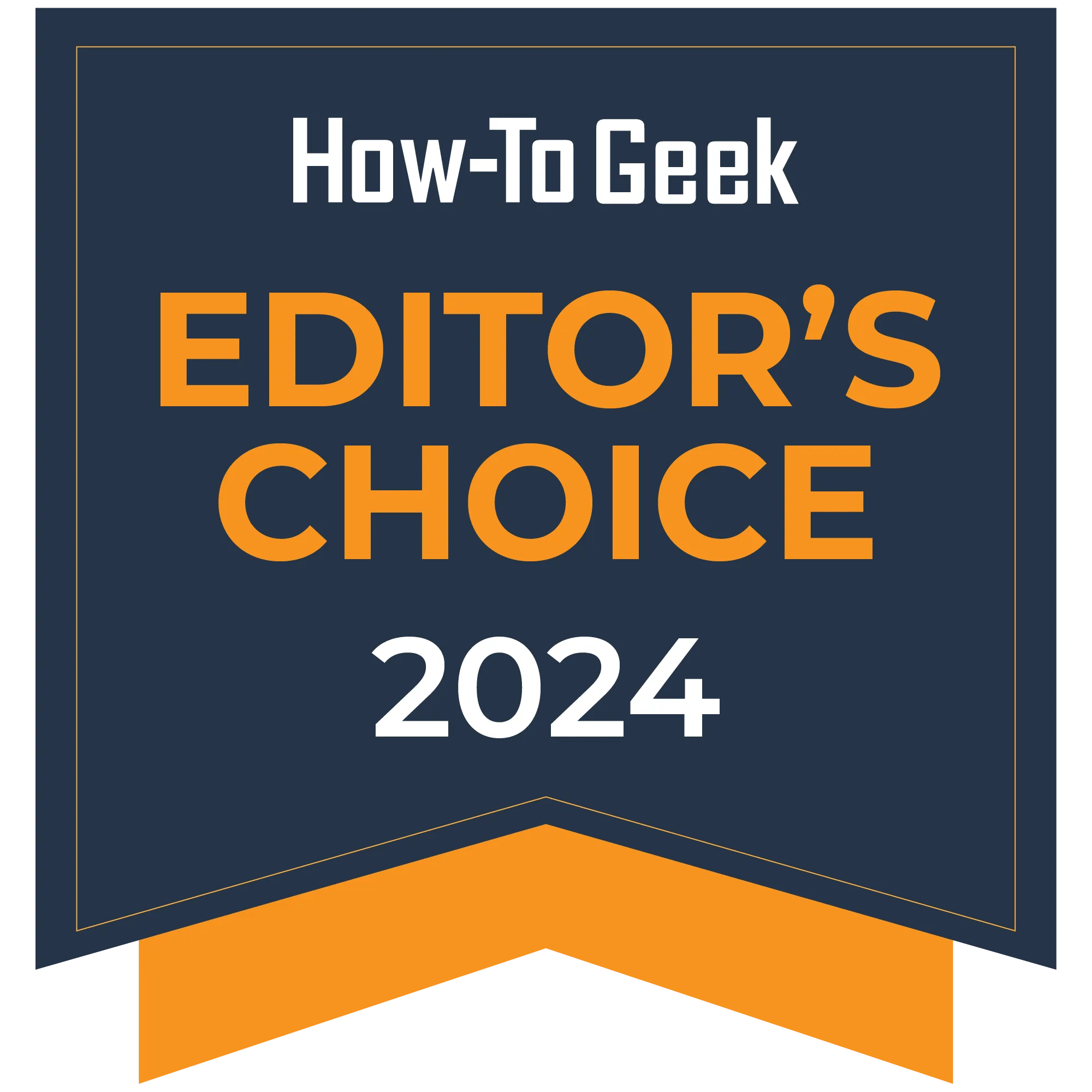
Installing the lights was probably the most complicated part of the set-up. You need to be strategic with how you want your lights to look, especially for outdoor use. The 65-ft kit includes two sets of 33-ft icicle lights, and they connect to the power source in the middle.
You’ll need to consider where you want to connect your lights to power and then determine the best placement for your home. For outdoor use, you’ll also need a waterproof outlet. This kit comes with 90 clips and zip ties to securely attach the lights to the gutters.

Except… I don’t have a house with gutters that I can hang lights on. I’m not even allowed to put lights on my fire escape. But I’m not about to let that stop me from having holiday cheer in my apartment! With 65 ft to play with, I could easily line the perimeter of a room with Govee Icicle Lights and still enjoy custom lighting.
Since the lights are on the heavier side, I’d recommend using nails to hang them from the walls for indoor use. However, I did have success hanging these lights with 3M tape and plastic hooks, as long as I used 3M tape capable of holding 2-5 pounds.

Govee’s Indoor Lighting Experience
The fun begins once the Govee Icicle Lights are installed and ready to go. There are many ways to connect to the lights, such as Matter, Alexa, and Google Home. For my home setup, I downloaded the Govee app and then connected it to my Alexa app.
My main concern with lights that are primarily intended for outdoor use is that they might be overwhelmingly bright. That is not the case with the Govee Icicle Lights! These lights are completely customizable, dimmable, and you can change them to whatever colors and patterns that you can dream up.

I think these lights are fantastic for indoor use, and they are a great way to dress up your walls for the holidays! Here’s a sample of some of the preset patterns you can explore:
If you set up your icicle lights with your smart home app, you can also use voice controls to turn the lights on and off, adjust the brightness, and change the color. You can also turn the lights on and off manually using the power button if you want.

Using the Govee App for Custom Lighting
The box includes a QR code to get you started with the Govee app so you can access the full set of features. Once you’re connected to the icicle lights, there are a few different functions that you can access. You can set up custom timers to turn the lights on and off, and you can set different themes and colors for each timer.
You can also manually control the brightness of the icicle lights using a slider, much like the way you adjust it on your phone.
In the app, you can browse through the 78 different preset scenes that Govee has created for all kinds of moods and events. Some of the scenes are a bit wild and intense, but there are lots of different options at various speeds.
I love using some of the more soothing scenes to set the mood in my apartment, or to create a nice ambiance for meditation.
If the preset scenes don’t suit you, there is also a DIY mode where you can customize the colors and patterns, or even draw your own pattern using Finger Sketch mode if you’re feeling ambitious. There’s also a mode to sync the lights to your music, and you can even ask the Govee AI chatbot to help you design the perfect color scheme.
Should You Buy Govee Icicle Lights?
I think theGovee Icicle Lightsare a great way to brighten up your home, both indoors and out. There’s a ton of potential for dressing up your house’s exterior, and there’s plenty of flexibility for indoor use, too. But if the icicle design isn’t perfect for you, Govee has a huge variety of quality lighting options to make your house look more festive.
you may try outGovee Triad Flood Lightsif you want to bathe the entire exterior of your home in rich colors, or you can give your Christmas tree a smart light upgrade withGovee Christmas String Lights 2. Or if you want icicle lights on a tighter budget, you can tryBrightown Smart Icicle Lights, but don’t expect to have the same ease in setup and customization options that are offered in the Govee app.
Govee Icicle Lights are great value, well-made, and offer smart customization options to make them the perfect choice for any home. They work well both indoors and outside, giving you complete control over how you design the lighting decor around your home all year long.