Summary
ExpressVPNis a popular and well-known VPN service with a strong reputation for privacy. It has been thebest VPNin our ranking for years now, and I decided to review the service again, put it through its paces, and see if it still lives up to the hype. Overall, it does, though the price may take you aback.
ExpressVPN
ExpressVPN is fast, easy to use, and will keep you secure no matter your location.
Speed and Performance
Let’s start with a strong point. When it comes to performance, ExpressVPN is a leader in the field. I’ve been using it on and off for years now and rarely have issues. Still, for this review, I did some actual tests; to learn how I perform them, check out my article onhow to test VPN speed.
In short, I tested ExpressVPN from my home in Prague, Czechia by first measuring the unprotected speed and then connecting to locations all over the world, measuring speed each time usingspeedtest.net. The results are in the table below.
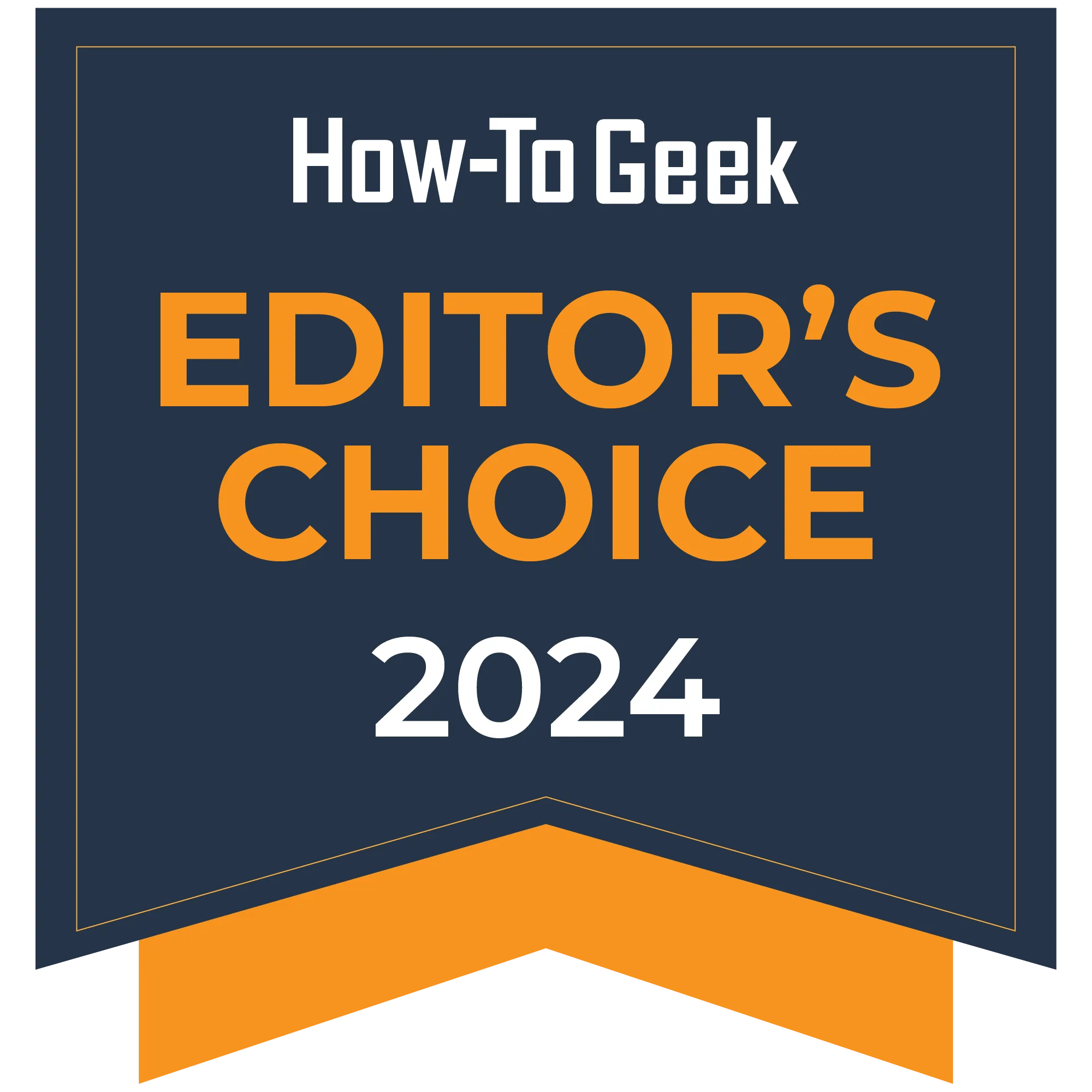
Ping (ms)
Czechia (unprotected)

7
45

10
8

43
9

29
98

600
46

5
This is truly an excellent result. I lost so little speed using ExpressVPN that occasionally the speed wentup, though that’s an aberration since VPNs physicallycan’t speed up your connection. Few other VPNs have results quite like this.
The only cause for concern would be the high ping when I connected to Japan. While a muchhigher latency is to be expectedon a connection spanning such a massive distance, this is a bit much by any standard. That said, on subsequent testing, it came out a lot lower, so it looks like it may have been only a temporary issue.
Using ExpressVPN
ExpressVPN has one of the best VPN apps out there. It’s essentially only one big button and a few others to support it. VPNs are not complicated programs, and I appreciate that ExpressVPN understands that and hasn’t overcomplicated its app. For one service that could stand to learn this lesson, check out myProton VPN review.
Whichever operating system you’re running ExpressVPN on, it works the same, too, so no new control schemes every time you go to your phone or tablet. Currently, ExpressVPN has apps forWindows,macOS,iPhone,Android, as well as most browsers and a host of more exotic operating systems—thefull list can be found on ExpressVPN’s website.
There is also a Linux client, but it runs entirely in your terminal. I don’t dislike it—as a fervent Linux fan, it’s the main way in which I interact with ExpressVPN—but it does get a bit awkward at times. I don’t see why ExpressVPN can’t get a proper Linux app when so many others have great ones; see my roundup of thebest VPNs for Linuxfor some examples.
Besides the giant button that controls the regular app, you also get two buttons to make navigation easier. One connects to your smart location (where you’ll get the best performance) and another to any earlier servers you may have used. I use both regularly and am happy with their inclusion.
Finding servers is pretty easy; click the three dots and a new screen will open. On mobile, the entire screen changes, while desktop apps will simply open another window, as you may see below when I did so on Windows.
This menu is easy to navigate and clear, though I don’t like having to click a second time to get the full list of servers. That could just be me, though. I don’t like it when software recommends what I do for some reason.
The app’s settings are all in a single settings menu, accessed through the hamburger menu—the three horizontal lines—in the top left. Again, this opens in a new window when using the desktop version, meaning you can open up to three windows.
Again, I found this section easy to navigate, though I do have to say that it may all be a bit too simple for some. If you’re a bit more knowledgeable about VPNs, you may find the lack of customization options limiting. In that case, I would recommend you check out myTorGuard reviewfor a VPN that lets you twistallthe dials.
That said, for most people most of the time, ExpressVPN will be a pleasure to use. There’s very little to worry about, no hidden buttons, or other weird stuff. I wish all software was this straightforward.
ExpressVPN Price
In my opinion, the best of those extras is the password manager “Keys,” which we discuss more in ourExpressVPN Keys review. It’s a solid contender for ourbest password managerroundup,and its inclusion is a big plus.
ExpressVPN recently added ID protection services to its packages, at least for U.S. customers. This includes ID theft insurance and data removal services, which is a pretty good deal if you are in the market for that. A credit scanner is also included, which monitors your credit score. You could argue, though, that if you already use these services via another provider, it’s not very useful.
Also interesting for U.S. residents is that with the introduction of ID protection, a new plan has been added, which costs $150 for two years, a 25% reduction in price. If you’re interested in ExpressVPN, this plan seems like a steal, offering a massive discount for a great VPN. A short chat with a company rep confirmed that this price should still be applied when renewing your subscription.
Note, though, that customers outside the U.S. only get the VPN and the password manager yet still pay $100 per year and have no chance at the special two-year plan. This makes the deal feel slanted toward a single market. It would be easier to give ExpressVPN more credit in this section if there was some kind of concession toward people outside the U.S.
Privacy and Security
VPNs are programs that are supposed to keep you safe online. However, they have a major flaw: You need to be able totrust your VPN. Regular people cannot determine whether a service is doing all it can to keep users safeunless the VPN in question is transparent in its dealings.
That said, ExpressVPN ticks all the technobabble boxes, too. It protects traffic using its own Lightway protocol, though users can also opt for the more standard OpenVPN. That said, I’m not sure if you’d want to, as Lightway seems to be responsible for the amazing results when testing we saw above.
When it comes to privacy, ExpressVPN seems to do everything a goodno-log VPNshould, not creating logs and routinely destroying what few traces you do leave on their servers. The company’s relatively scandal-free past should also inspire confidence, with most issues being problems that only affect very specific groups of users.
Overall, I feel confident letting ExpressVPN handle my data, though I do wish the company would allowanonymous signupand really let me wipe all digital footprints.
Should You Subscribe to ExpressVPN?
I really likeExpressVPNand feel it belongs at the top of any list of VPNs to consider. It’s fast, easy to use, and seems secure and private. There are few services that can get close, and fewer still that can beat it in any one area.
That said, it’s pricey and thus may not be the best choice for everybody. $100 is a lot for a VPN, and you can’t be blamed for wanting to spend less for a service that more or less covers all the same bases ExpressVPN does; check out my roundup of thebest budget VPNsfor some ideas.
Still, if you have the money, I would recommend you give ExpressVPN a spin and see how you like it. It comes with a 30-day money-back guarantee, so you have nothing to lose.