Summary
Eve recently updated its smart wall switch with Matter compatibility and a dimming function. Delivering compatibility with both one and three-way lighting setups, and working with all major smart home platforms, the $50Eve Dimmer Switchis a fantastic buy, and one I want more of in my house.
Eve Dimmer Switch
The Matter-enabled Eve Dimmer Switch offers a host of premium features. From compatibility with Apple Home, Alexa, Google Home, and even Samsung SmartThings, to the ability to install in both 1- and 3-way lighting setups, this switch does it all. The wires are color-coded so you know exactly where they go, and the installation instructions are easy to follow. Plus, once it’s installed, setup with your preferred smart home platform takes seconds, not minutes.
Price and Availability
The Eve Dimmer Switch costs $49.95 and is available from Amazon, B&H Photo, as well as Eve directly.
Matter Support Really Matters Here
Eve is hitting the ground running on Matter-supported devices here. This smart switch was released back in February, and is headlined by its support for both Thread and Matter.
This is actually super important for my setup. While I do primarily run my entire smart home with HomeKit, Matter allows me to move devices between HomeKit and any other service that I want to use.
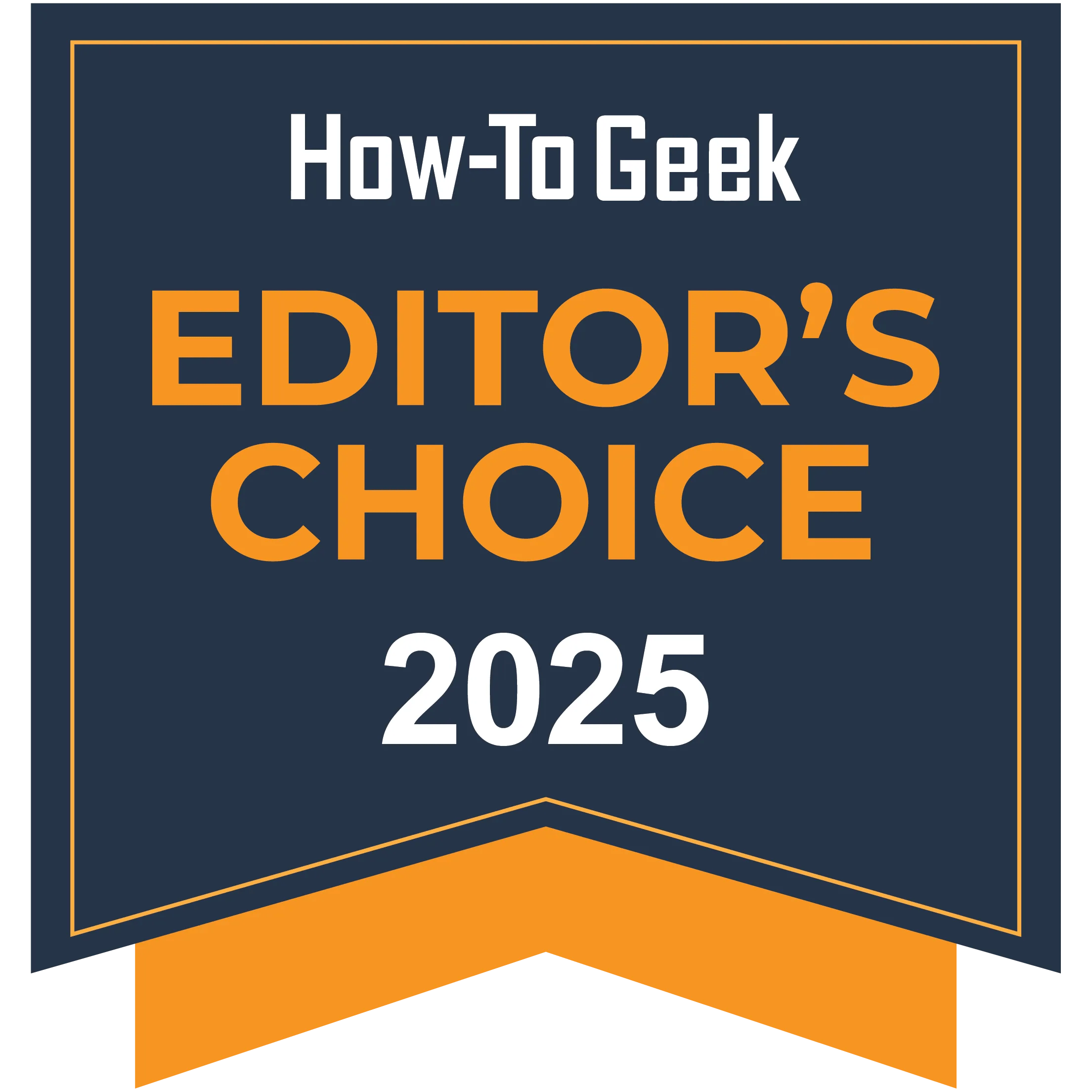
With Matter in tow, the Eve Dimmer Switch can pair with Apple Home (like I use it for), Samsung SmartThings, Alexa, and Google Home. All of this means that you’ll be able to use the smart switch no matter what smart home platform is your preference.
With Matter, I just had to scan the included QR code with my iPhone’s camera using the Apple Home app and it was ready for use in under 30 seconds. This was honestly one of the most painless pairings that I’ve done in a long time with the Apple Home app.

Some configuration options are available in the Home app, like automations, brightness level, and other similar functions. However, if you want to fine-tune the light, you’ll need the Eve app.
Inside the Eve app, you’re able to change what kind of light bulbs the fixture is using (this is important for dimming capabilities), your dimming thresholds, what Thread/Matter transmit power it’s using, and even the status LED. In fact, I turned the status LED off because I found it distracting.

Once you have everything fine-tuned in the Eve app, however, you never really have to visit it again. I do all of my control of the switch through HomeKit, the Home app, with automations, or using Siri.
One-Way or Three-Way Wiring
I’ve installed a lot of smart switches. In fact, when I installed the Eve Dimmer Switch, I also deployed another four smart switches in various places throughout my home at the same time. I’m pretty comfortable with electrical wiring, so installation was pretty straightforward for me.
However, before you go to install this switch, be sure you’re comfortable dealing with electrical wiring. You’ll need to turn the power off at the circuit breaker in your home, verify the power is off, and then handle all the wiring with a switch like this. If that makes you uncomfortable, consider hiring a professional to install this switch.

For me, installation took maybe 15 to 20 minutes in total because I had to find out which wire in my box was the line input. It wasn’t as obvious in my setup because I installed the Eve Dimmer Switch in a three-way configuration.
Yes, this switch supports three-way lighting setups. It also supports traditional one-way lighting setups. If you don’t know what the difference is between the two, three-way setups have two light switches, and one-way only has a single switch.

The Eve Dimmer Switch is actually pretty unique in this regard. Typically, you’ll need two smart switches to convert a three-way light to be smart. That’s how I’ve always done it in the past. However, Eve doesn’t require this.
Instead, you leave a traditional switch in the secondary installation position and only replace the primary switch with the Eve Dimmer Switch. This makes it extremely versatile, and also easier as you only have to re-wire one switch to make it work.

Now, that secondary switch needs to basically stay “on” at all times to let the Eve Dimmer Switch function properly—at least, that’s how my setup requires it. That’s okay though, as the second switch is hidden behind a hanging pot on the wall and was never used anyway.
The Eve Dimmer Switch works in this configuration because it has a traveler wire available to use. I used the traveler wire in my three-way setup, but in a one-way setup you’d just wire cap the blue traveler wire and the switch would function as normal.

I absolutely love that the Eve Dimmer Switch works in this way. The color-coded wires made it simple to connect, and the ability to put it in a 3-way setup opened up where I was able to install it in my home.
If you install it in a single gang box, then Eve includes a wall plate and cover that fits the aesthetic of the switch. However, if your installation is in a multi-gang box, like mine, then standard Decora/Decorator plates fit it and it still looks great.
The one thing to keep in mind if you don’t use the included wall plate is there’s no Matter QR code on the switch itself. Eve put the QR code on the wall plate as well as on the installation instructions, so you’ll need to keep both handy if you don’t have it installed with the stock plate. I do wish the stickers were easier to peel so I could put it on the plug itself.
I Wish This Switch Clicked
I’ve used a lot of smart switches, and most that I have experience with have some sort of button press to turn a light on or off. If there’s a touch-sensitive part of the switch, it’s normally a dimmer control or a very small touch target for power on or off.
The Eve Dimmer Switch, however, is not that way. The entire front face is the touch target. From the top to the bottom, left to right is the on/off function of this switch, outside of the small physical buttons for the dimmer itself off to the right.
This means that the Eve Dimmer Switch is ripe for accidental triggers. Where I installed the switch, I don’t foresee many accidental triggers. However, if it was in a spot of my house that had the ability to brush up against the switch, I could definitely see it being turned on and off by accident.
This is something I really wish Eve would have done better with. Why make the entire face a touch target for power? At the very least, make the switch click at the bottom to turn it on or off and make the touch target a dimmer. As it is, the brightness up and down buttons are pretty difficult to click, I think, while the power function is extremely easy to hit—too easy.
This is really my one big complaint with the switch. It’s just too easy to turn the light on and off. I never thought I’d complain about it being too easy to toggle a light, but this switch has that problem, and it would have been very easy for Eve to have solved this during production.
Should You Buy the Eve Dimmer Switch?
If you already have a Matter-certified hub, and you need a switch that can handle both one- and three-way installs, I truly think theEve Dimmer Switchis a great buy. At $50, it’s right in line with other HomeKit-compatible dimmer switches out there, but only requires a single switch to be swapped out instead of two.
I also love how versatile it is and how it works with Apple Home, SmartThings, Alexa, and Google Home. This all combines to make it a universally-compatible smart dimmer that has a sleek look and easy setup.
However, if you don’t need the ability to use a switch in a three-way environment, then there are definitely smart dimmers out therefor far less money.