I was initially a bit skeptical thatAqara’s Doorbell Camera Hub G410would actually live up to my expectations. This camera promised HomeKit Secure Video support, RTSP streaming, on-device AI facial recognition, and more. There’s no way it could actually live up to that, right?
Somehow, it does. And more. This is my new favorite video doorbell that I’ve ever used.
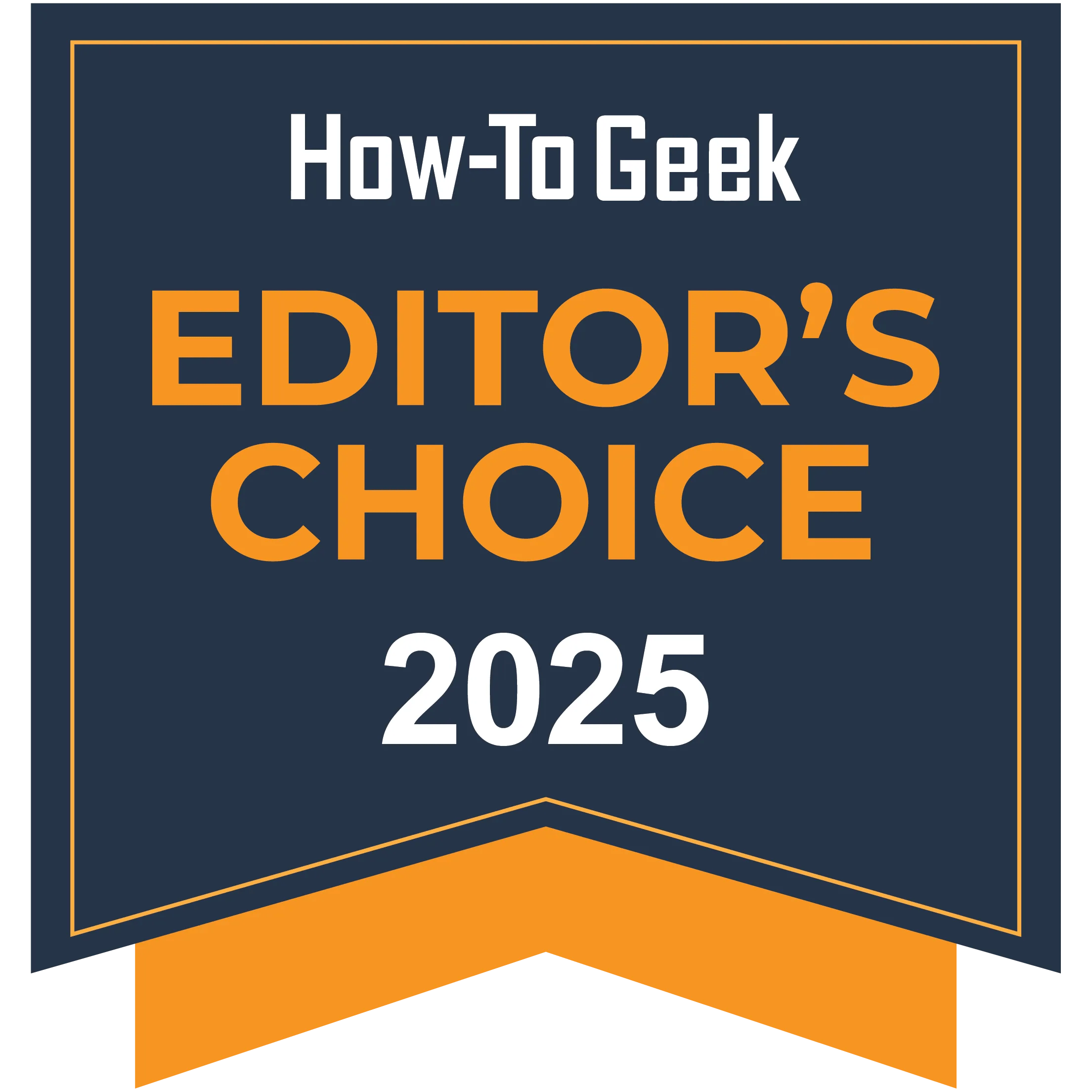
Aqara Doorbell Camera Hub G410
The Aqara Doorbell Camera Hub G410 is a feature-packed video doorbell. Compatible with HomeKit Secure Video, Alexa, Assistant, Home Assistant, and Samsung SmartThings, it also packs an RTSP stream to integrate with other third-party services. The mmWave motion detection system works well, as does the on-device AI facial recognition and storage. Plus, this doorbell can be either battery-powered or hardwired depending on your current setup.
Price and Availability
The Aqara Doorbell Camera Hub G410 is available in both black and gray. It’s available to purchase from the official Aqara website as well as Amazon for $130.
Finally, a HomeKit Secure Video Doorbell With No Compromises
I’ve written aboutthe woes of HomeKit Secure Video camerasin the past, and how they typically lack a lot of functionality available in other cameras. Aqara really pulled out all the stops with the Doorbell Camera Hub G410 (though the name is a mouthful).
Not only is this doorbell camera compatible with HomeKit Secure Video, but it also works with Google Assistant, Alexa, Samsung SmartThings, and even Home Assistant. Add to that the native RTSP functionality, and you have a feature-complete video doorbell at a very reasonable price.

HomeKit Secure Video and RTSP support are my two favorite features of this video doorbell. I’m a HomeKit household to the core, so having a HomeKit-enabled doorbell is a must for me. When someone hits the doorbell button, a video snapshot shows up on my TV, and I can access it from my Mac to see who’s outside.
On the RTSP front, I run my own network video recorder using Scrypted, which supports RTSP feeds. I’m able to use the RTSP Camera Plugin with Scrypted and pull the video feed from Aqara’s doorbell in to record.

This allows me to store my video doorbell footage locally, as well as use my Scrypted server’s AI object and person detection functionality to record the G410 alongside my other cameras at home. I really love how versatile this camera is.
On-Device AI Actually Works Pretty Well
While I run my own AI object and person detection in Scrypted, the Aqara Doorbell Camera Hub G410 actually does on-device AI processing—no subscription required. That last part is my favorite. I hate doorbell cameras (or any camera) that requires a subscription for AI processing.
Aqara can ditch the subscription since the camera does all the processing locally, which is another benefit. The footage doesn’t have to leave the hub to know what’s going on outside.

The AI in this doorbell camera is also a bit more advanced than I’m used to seeing. While I do wish it did object recognition (like telling you there’s a package outside), the Doorbell Hub G410 does do something most other doorbells do—on-device AI facial recognition.
Yep, this doorbell can tell you not just when someone is at the door, butwhois at the door. You’re able to program known faces into the Aqara app, and it’ll tell you who’s outside. There’s even a function that lets you use the facial recognition to trigger other events, like playing a sound clip to welcome you home.

In addition to the on-device AI, there’s actually a mmWave presence detector built into this doorbell. Aqara uses this not only for offering more accurate notifications, but also linger notifications. This is a favorite of mine, as it sends a notification telling me not just that someone is outside, but also if they stand there too long.
Linger notifications can definitely be useful information to have. Add to that the fact that mmWave motion detection works day or night, and you have a winning combo here.

This HomeKit Secure Video Doorbell Offers Local Recording
Most HomeKit Secure Video cameras don’t offer local recording. A lot of similar video doorbells opt not to offer local recording, instead pushing you toward cloud subscriptions.
While Aqara does offer a cloud subscription, you may instead put a microSD card into the chime hub and enjoy local recording. I’ve had a microSD card in my chime hub since I set this doorbell camera up, and it’s worked fantastic. If HomeKit Secure Video or Scrypted failed to capture a scene, I could just use the recorded footage on the doorbell itself.

This is a great option for those who don’t have an NVR (like me) and who want to avoid paying cloud subscription fees. I’m very happy that Aqara added a microSD card slot to the chime hub, as it’s a very convenient feature that actually works well.
Battery or Hardwired, You Choose
Often, you have to choose whether your doorbell is going to be battery-powered or hardwired before purchase—with no way to switch between the two if you ever needed to. Aqara decided to make the Doorbell Camera Hub G410 both battery-powered and hardwired.
While the doorbell unit has space for six AA batteries, there’s also two posts that you can use to hardwire it. For RTSP support, youhaveto hardwire it, as that function doesn’t work when on battery power.

I opted to use my doorbell with hardwire power as it was available for me, but I’m glad that battery support is there for those without a hardwired connection.
A nice feature of this doorbell, though, is that you don’t have to mess with your home’s doorbell transformer. For both the Arlo Video Doorbell and Wyze Video Doorbell I had previously, I had to install an adapter on my doorbell transformer for it to properly work with those doorbells.
Aqara doesn’t require this, and that makes installation all the simpler.
The reason that Aqara has the word “hub” in the name of this doorbell is that it’s not just a doorbell—it’s a smart home hub. The chime doubles as a Thread and Matter hub, enabling you to integrate other devices using those standards into your smart home with ease.
I love that Aqara packed this feature into the doorbell because it makes it a central hub for your smart home. The only thing I wish Aqara did was put an Ethernet jack on the chime hub that supported PoE, so I could plug it into my PoE switch to power it and give it a wired network connection.
However, Aqara did make the chime hub compatible with both 2.4 and 5GHz networks, which is another nice addition.
Should You Buy the Aqara Doorbell Camera Hub G410?
I really can’t find any reason not to recommend theAqara Doorbell Camera Hub G410. It works with all three major smart home platforms, supports Home Assistant and other RTSP platforms (like Scrypted), and offers on-device storage and AI facial recognition.
Doing all of that for $130 is pretty incredible, consideringcomparable Ring modelsgo for $100 (without on-device storage, on-device AI facial recognition, HomeKit integration, or RTSP streaming). REOLINK offers asimilar video doorbellfor $110, but without native HomeKit integration or on-device AI facial recognition.
Really, Aqara knocked it out of the park with its Doorbell Camera Hub G410. The only downside is the fact that it doesn’t do AI object recognition or package detection, which is something that Aqara could definitely update it to support in the future. If you’re in the market for a new video doorbell, I definitely recommend checking this one out.